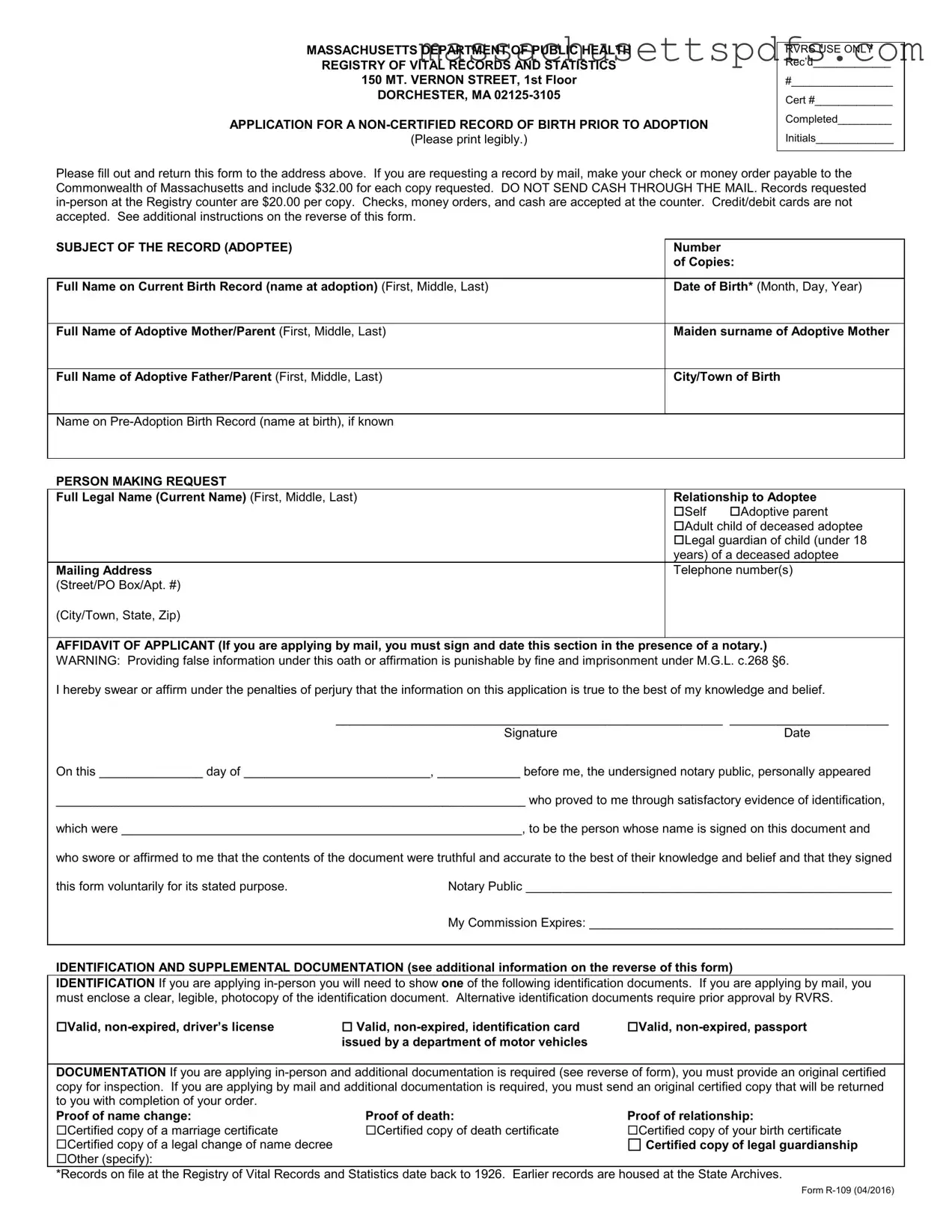Guide to Writing Massachusetts R 109
Completing the Massachusetts R 109 form involves several key steps to ensure that your application for a non-certified record of birth prior to adoption is processed efficiently. Follow these instructions carefully to avoid delays in receiving your requested documents.
- Obtain the Massachusetts R 109 form from the Registry of Vital Records and Statistics or download it from their website.
- Print the form legibly in black or blue ink.
- In the "SUBJECT OF THE RECORD (ADOPTEE)" section, fill in the following details:
- Number of copies requested.
- Full name on the current birth record (name at adoption).
- Date of birth (Month, Day, Year).
- Full name of adoptive mother/parent and her maiden surname.
- Full name of adoptive father/parent.
- City/Town of birth.
- Name on pre-adoption birth record (if known).
- In the "PERSON MAKING REQUEST" section, provide your full legal name, relationship to the adoptee, mailing address, and telephone number(s).
- Sign and date the "AFFIDAVIT OF APPLICANT" section. If applying by mail, this must be done in the presence of a notary public.
- Gather required identification and documentation:
- If applying in person, bring a valid government-issued photo ID.
- If applying by mail, include a clear photocopy of your ID.
- Provide any additional documentation required based on your relationship to the adoptee (e.g., marriage certificate, birth certificate).
- Prepare your payment. If applying by mail, include a check or money order for $32.00 made payable to the Commonwealth of Massachusetts. If applying in person, bring cash, check, or money order for $20.00.
- Submit the completed form and required documents either by mail to the address provided or in person at the Registry counter.
After submission, the Registry of Vital Records and Statistics will process your application. If your birth record is located, you will receive a copy. Should there be any issues with your application, it will be returned with a refund. For further inquiries, contact the Registry directly.